Linux/Unix file permissions
Permission Types
Each file or directory has three basic permission types:
read – The Read permission refers to a user’s capability to read the contents of the file.
write – The Write permissions refer to a user’s capability to write or modify a file or directory.
execute – The Execute permission affects a user’s capability to execute a file or view the contents of a directory.
Permission Groups
Each file and directory has three user based permission groups:
owner – The Owner permissions apply only the owner of the file or directory, they will not impact the actions of other users.
group – The Group permissions apply only to the group that has been assigned to the file or directory, they will not effect the actions of other users.
all users – The All Users permissions apply to all other users on the system, this is the permission group that you want to watch the most.
Viewing the Permissions
You can view the permissions by reviewing the output of the \”ls -l\” command while in the terminal and while working in the directory which contains the file or folder.
The permission in the command line is displayed as:
…
– rw – r – – – – – – 1 user_name project_name 1925 Jul 22 15:33 PreFP.wb
drwxr – x – – – 5 user_name project_name 4096 Jul 22 15:33 prev
lrwxrwxrwx 1 user_name project_name 29 Jul 22 14:19 setup.tcl -> /proj/project_name/setup.tcl
The first character:
_ – no special permissions
d – directory
l – The file or directory is a symbolic link
The following set of three characters (rwx) is for the owner permissions.
The second set of three characters (rwx) is for the group permissions.
The third set of three characters (rwx) is for the all users permissions.
Modifying the Permissions
When in the command line, the permissions are edited by using the command chmod. You can assign the permissions explicitly or by using a binary reference as described below.
chmod 754 PreFP.wb
The numbers are a binary representation of the rwx string.
r = 4
w = 2
x = 1
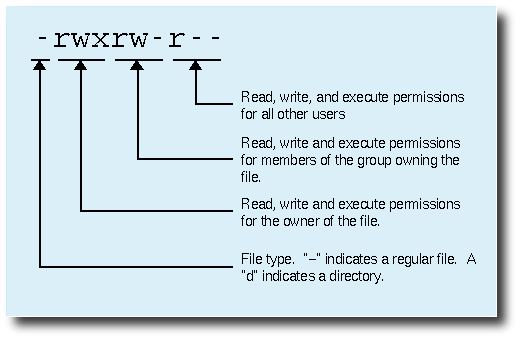
Comments
So empty here ... leave a comment!