SystemC
. . .
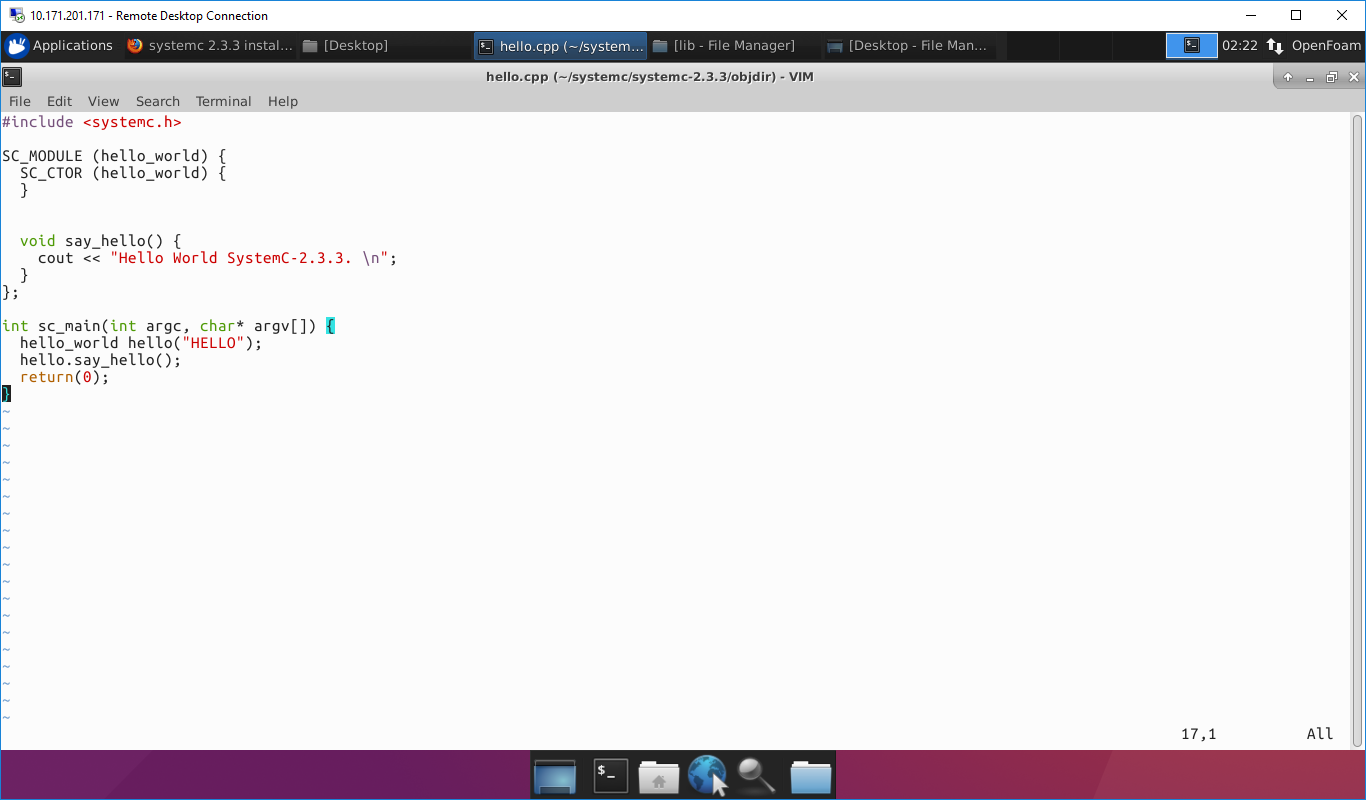
. . .
Now in order to create executables run the following command based on your computer architecture (i.e. 64 bit or 32 bit)
For 64 bit: (notice command is long, scroll to see more on the right)
g++ -I. -I$SYSTEMC_HOME/include -L. -L$SYSTEMC_HOME/lib-linux64 -Wl,-rpath=$SYSTEMC_HOME/lib-linux64 -o hello hello.cpp -lsystemc -lm
For 32 bit: (notice command is long, scroll to see more on the right)
g++ -I. -I$SYSTEMC_HOME/include -L. -L$SYSTEMC_HOME/lib-linux -Wl,-rpath=$SYSTEMC_HOME/lib-linux -o hello hello.cpp -lsystemc -lm
After you have run this command an executable file called hello should have been created in the same directory.
Execute the hello program/executable file with the following command
./hello
And you should see the following output, which verifies you have installed SystemC-2.3.3 successfully. Congratulations.
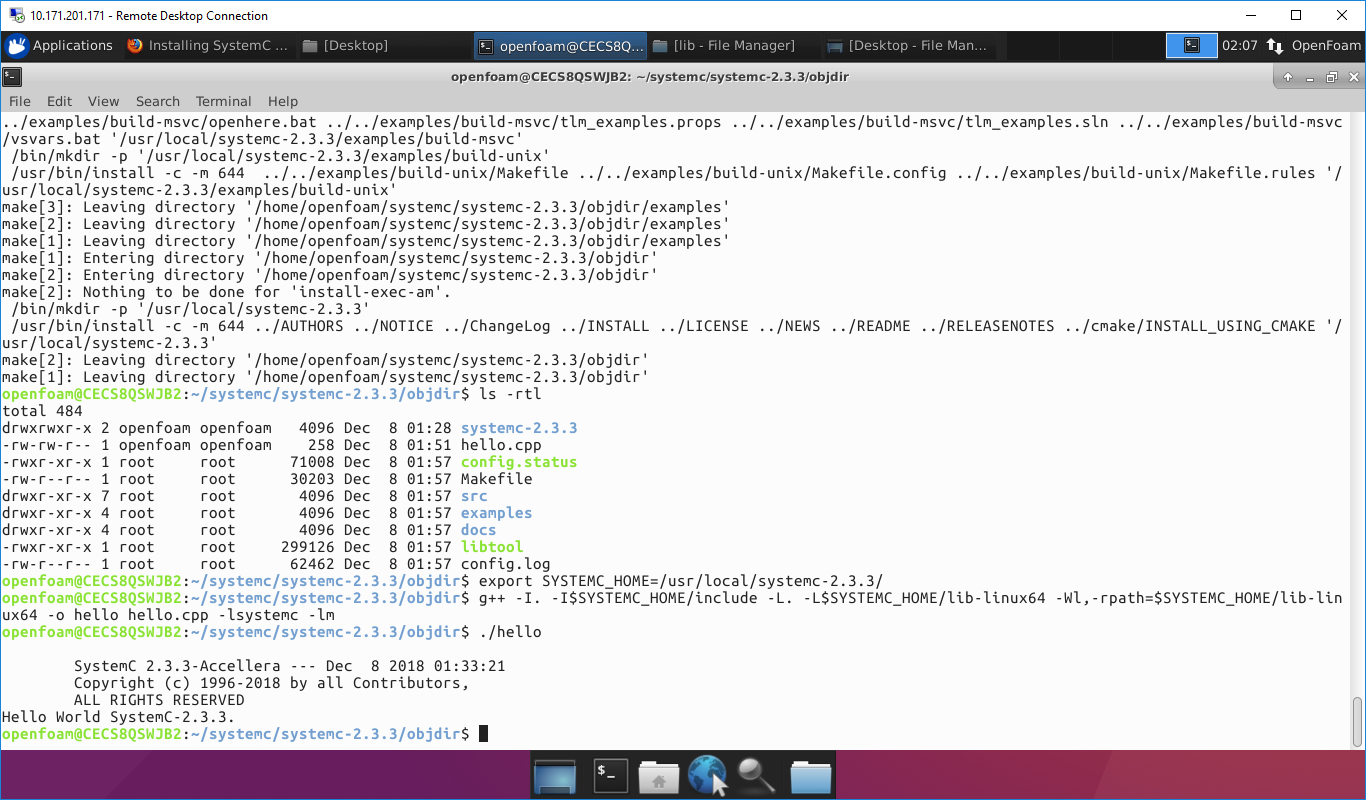
Download SystemC
http://www.accellera.org/downloads/standards/systemc
Install SystemC on Linux/Ubuntu Tutorial:
https://howto.tech.blog/2016/11/27/installing-systemc-2-3-1/
Comments
So empty here ... leave a comment!