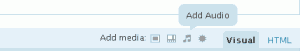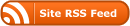We’ve recently installed Jetpack, a plugin for WordPress developed by wordpress.com. This plugin has tons of features that we couldn’t pass up. The short list looks like this:
- WordPress.com Stats: Simple, concise site stats with no additional load on your server.
- Comments: enables your visitors to use WordPress.com, Twitter, or Facebook accounts when commenting on your site.
- Subscriptions: Allow users to subscribe to your posts and comments to receive a notification via email.
- Contact Form: Easily insert a contact form any where on your site.
- Sharing: The most super duper sharing tool on the interwebs. Share content with Facebook, Twitter, and many more.
- Spelling and Grammar: Improve your spelling, style, and grammar with the After the Deadline Proofreading service.
- Gravatar Hovercards: Show a pop-up business card of your users’ gravatar profiles in comments.
- Shortcode Embeds: Easily embed videos and more from sites like YouTube, Vimeo, and SlideShare.
- WP.me Shortlinks: Enable WP.me-powered shortlinks for all of your Posts and Pages for easier sharing.
- Beautiful Math: Mark up your posts with the markup language, perfect for complex mathematical equations and other über-geekery.
- Extra Sidebar Widgets: Easily add images, Twitter updates, and your site’s RSS links to your theme’s sidebar.
- Enhanced Distribution: Share your public posts and comments to search engines and other services in real-time.
You can enable Jetpack by logging into your blog, and clicking on “Plugins” on the left-hand-side of the page. Scroll down until you see “Jetpack by WordPress.com” and click “Activate”. After you do this, a new section of the menu will appear with all the above features. Please note you will need to sign up for an account on WordPress.com in order to use Jetpack. Also note that some features require a paid subscription (but most do not).