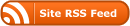To get started:
- Create a personal blog by clicking Log In on the right. Log in with your UNI and password and then select Yes, I want to create a personal blog. Check your email for access instructions for your new blog.
- If you’d like to create a blog for a student group or a faculty/staff collaboration, log in as above, say No to the personal blog question, and then send email to [email protected] with information about your group. We’ll email you information about your new group blog in 1-2 days. If you’d like to create BOTH a personal blog and a group blog, say Yes, watch your email for access instructions for your personal blog, and also send us email requesting the group blog.
- If you just need to create a WordPress account in order to be added to an existing blog as a contributor or administrator, log in with your UNI and password and say No to a personal blog. The blog administrator will now be able to add you. (You can create a personal blog later if you want to.)
- If you are taking or teaching a course at Columbia and would like a blog for your class, please go to edblogs.columbia.edu.