If you have sensitive information in a PDF, you can encrypt the document. To encrypt a PDF document with Preview, open the PDF, and go to File > Export
When you’re exporting it, check the encrypt box, and enter your password:
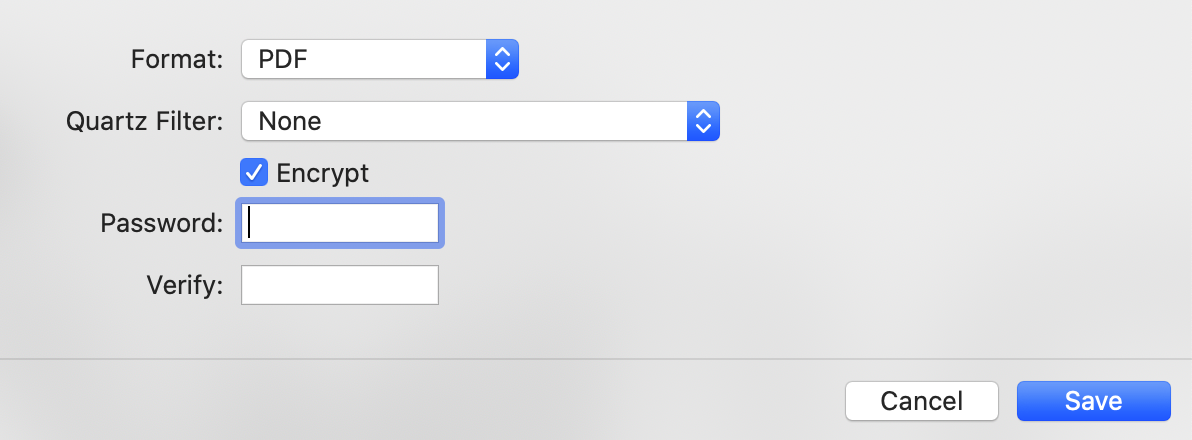
Now, when you click on the PDF, you will be prompted to enter a password before accessing it: 

0 comments on “How to Encrypt a PDF document with Preview” Add yours →