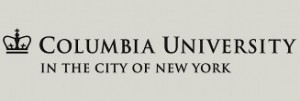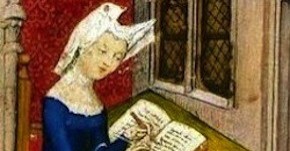Reflections and Images
One of the most original aspects of OPC is the inclusion of interdisciplinary materials and related images. Commissioning and organizing Reflections is a challenge in some cases. Here’s some help.
- Reflections: Getting Them Right
- Images: Finding Them and Getting Rights
Reflections: Getting them Right
What they are supposed to be: Reflections are short essays (about 1200-1600 words or 3-4 pages of printed text). Each is a self-contained unit, placed between chapters. They should be written by specialists in art, literature, music, religion, science, or other disciplines related to philosophy and should reflect on the concept from a new or surprising perspective. Reflections are not a way to fill gaps in the philosophical story. Rather, they should explore the boundary between philosophical and extra-philosophical materials and focus on particular examples. In other words, the point of Reflections is to use non-philosophical materials to enliven, enrich, or exemplify the philosophical concept. For examples of successful Reflections, see Reflections on the website. Reflection authors are encouraged to use images
How to make them work: Editors have sometimes found it challenging to find the right authors for Reflections. Strategies for finding appropriate authors are: enlist a friend or colleague in the relevant departments (e.g., music, art, biology) or ask such colleagues to identify talented advanced graduate students (although this should be the exception and not the rule). Feel free to confer with Christia Mercer. It is important to communicate clearly to the prospective Reflection author the set of problems discussed in the volume. A Reflection should engage (at least) one of these problems from the perspective of its author’s discipline. Please use the Reflections on the website as models.
IMPORTANT: Reflection authors will be allowed to put longer versions of their essays in companion web site for the volume along with videos, graphs, images, links to articles, and so on.
Illustrations and Images
Most Reflections and some chapters will use illustrations and images to illustrate points and enrich discussion. For models of Reflections and their use of illustrations, see the website. Lucy Randall at OUP ([email protected] ) will help editors and Reflection authors track down appropriate images and obtain permissions where necessary. See Submitting a Manuscript.
Images and Permissions:
Contributors whose chapters or Reflections include images and illustrations will need to apply for and obtain permission for those images (or else make sure and provide proof that the images and illustrations are in the public domain) and must provide a usable, high-resolution image file for each piece of art that they wish to use. Otherwise, the art won’t be included in the volume.
- Coordinating text and image: At the place in the text where the image or illustration will appear, there should be a CALL OUT, which should have the format [INSERT FIGURE 1 HERE].
- Images and illustrations should be submitted in a separate file with the figure number (relating to the CALL OUT). The images should be TIF or JPG files of 300 dots per inch or higher and the image as it appears in the electronic file should be at least as large as you want it to appear in the printed book. If images do not meet these standards, the production editor will need to pull them from the manuscript.
- Captions should be submitted, numbered and in proper order (coordinated with the CALL OUT number) in a separate file.
- Permissions: Clearing permissions is a tricky business these days. Lucy Randall at OUP will help. Many images are in the public domain and therefore don’t require permissions clearance, so we encourage you to explore those options before selecting art in order to keep costs low.
- To keep costs low, we recommend that authors search online to try to find inexpensive or free images. The following sites are good places to search.
Step One: Free Images:
- Remember, if you do choose to use art in the public domain, you will still need to submit it as a high-res digital file.
The best places to start for free images, with the widest topic coverage:
If you have a specific image in mind…this is the surest-bet for finding the image you want quickly.
http://commons.wikimedia.org/wiki/Main_Page Provides millions of images that are free to use and covers a vast range of material. The site allows a user to either search using his/her own keywords, or browse by content-related links, including various topics, locations, and media.
The best places to start for free images, with more focused coverage:
The following sites also provide free images, but the content is much more focused:
- http://digitalgallery.nypl.org/nypldigital/index.cfm/ Provides free access to thousands of images digitized from the The New York Public Library’s collections, including illuminated manuscripts, historical maps, vintage posters, rare prints, and photographs.
- http://www.artstor.org Images for Academic Publishing (IAP) hosted through ARTstor. Scholars at subscribing ARTstor institutions can access publication-quality images for use in scholarly publications free of charge through the ARTstor Digital Library. To find IAP images, simply add “IAP” to your search criteria. An icon reading “IAP” is located directly beneath the thumbnail image in your search results. Please note, only images designated “IAP” are free-use. In order to use any other images found through the ARTstor website, the user will need to verify the Terms of User that the provider has specified. This information is usually available in the photo’s attached information; to access, click the “i” icon under the image.
Step Two:
If you haven’t found what you’re looking for, these sites provide links to images that are SOMETIMES free to use. Both sites cover a range of material, but the content is confined to that held in the respective repositories. A good place to find images if you have a general idea of a type of image you’re seeking but no specific image in mind.
1. http://discover.odai.yale.edu/ydc/ Cross Collection Discovery (CCD) provides a way to search across Yale’s collections of art, natural history, books, and maps, as well as photos, audio, and video documenting people, places, and events that form part of Yale’s institutional identity and contribution to scholarship.
- this database includes data from the Yale museums that is free to use, including:
- Yale University Art Gallery includes objects in the following categories: African art, Asian art, American decorative objects, American paintings and sculpture, Ancient art, art of the Ancient Americas, Coins and Medals, European Art, Modern and Contemporary Art, Prints, Drawings and Photographs.
- Yale Center for British Art also provides images of British art in their collection from the medieval to the contemporary. Includes paintings, drawings, watercolors, books and manuscripts.
- Yale Peabody Museum: Natural History Museum with images related to Botany, Anthropology, Zoology, Historical Scientific instruments, mineralogy.
**Objects in Yale collections are free to use, but this site does provide some material that is restricted. Please refer to the individual repository website and to the rights information in the record for each item.**
2. http://www.usa.gov/Topics/Graphics.shtml A website that provides links to other sites with free-use images, mostly related to the US government or government agencies. Search by categories, including: Defense and International Relations, Environment, Energy, and Agriculture, General Government, Health and Nutrition, History, Arts, and Culture, Money and Taxes, Public Safety and Law, Science and Technology (includes NASA photos).
**Not all images discoverable on the linked sites are unrestricted. Before using an image found through the links on this site, the user must verify the rights information for the specific item in question.**
Step Three:
The option of last resort. If you have tried the options above and still can’t find what you need, the following resources allow you to purchase image rights.
1. http://www.granger.com/index.asp Search using a long list of keywords, countries and world regions. Includes material from prehistory to the present.
2. http://www.artres.com/ Search using your own keywords, pre-generated keywords, locations or artists.
3. http://www.bapla.org.uk/ British Association of Picture Libraries and Agencies. Images for purchase. Rounds up major Image Suppliers in the UK. Includes images in the following categories: Abstract, Architecture, Art and Entertainment, Celebrities, Current Issues/Social Documentary, History, Industry and Commerce, Natural World, People and Culture/Lifestyle, Science and Technology, Sport, Transport, Travel, Geography.
4. http://www.mfa.org/collections/mfa-images Search for images in the database of the Museum of Fine Art in Boston. Prices for reproduction of an image range between $50-100, per image. Images are sorted into the following categories: Americas, Europe, Asia, Africa and Oceania, The Ancient World, Contemporary Art, Photography, Prints and Drawings, Musical Instruments, Textiles and Fashion Arts, Jewelry.