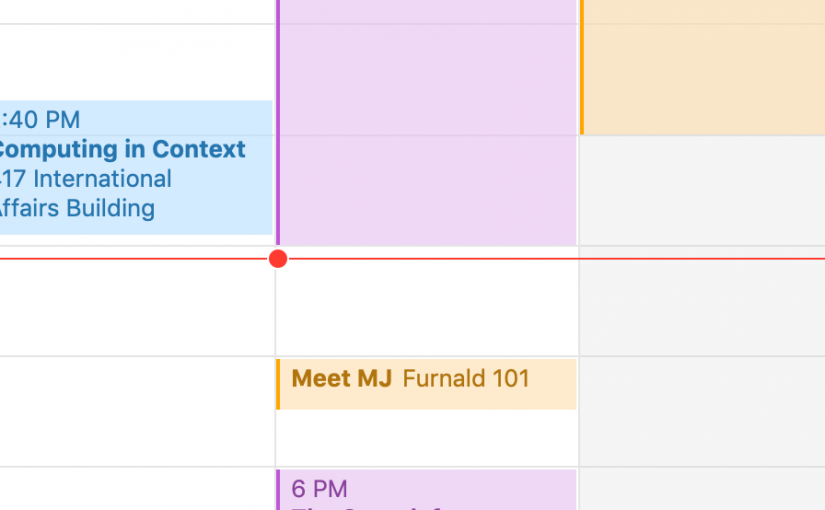Ever see an event on Facebook that you’re interested in? While Facebook makes it hard for you to access your running list of upcoming events, we can override this behaviour by directly syncing them to your native Calendar app on iOS. 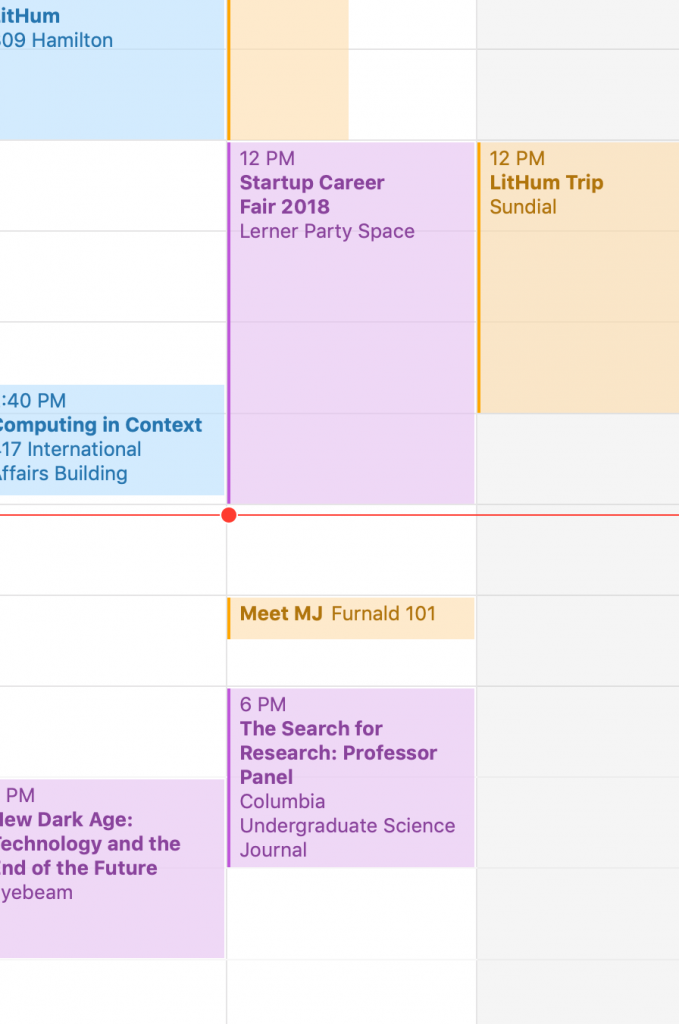
First head to Facebook and look for “Events” on the left side bar.

Next look for “Upcoming Events” on the right side bar.

Clicking on that will immediately initiate a file download. You should see this in your downloads folder:

Open that all your future Facebook events will be synced to your local calendar!